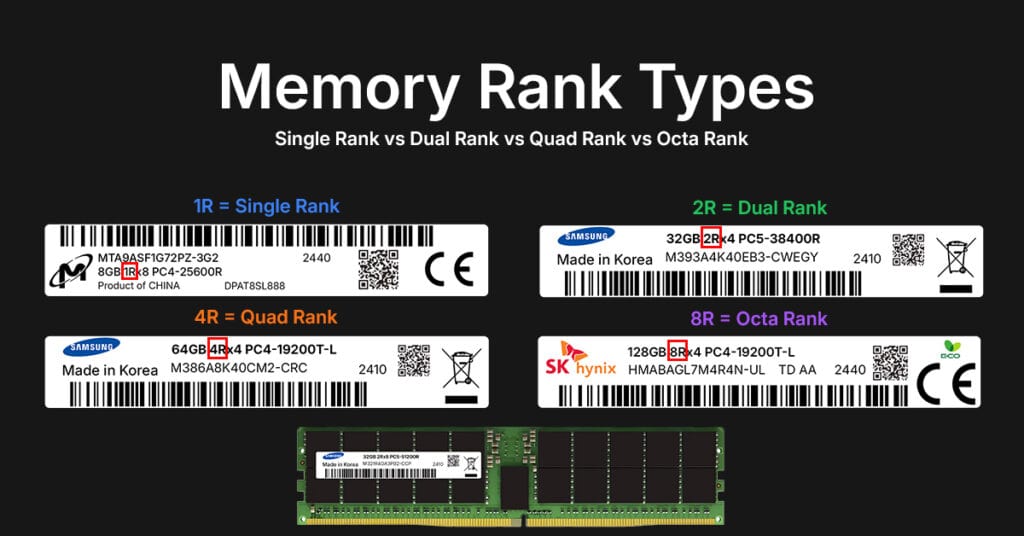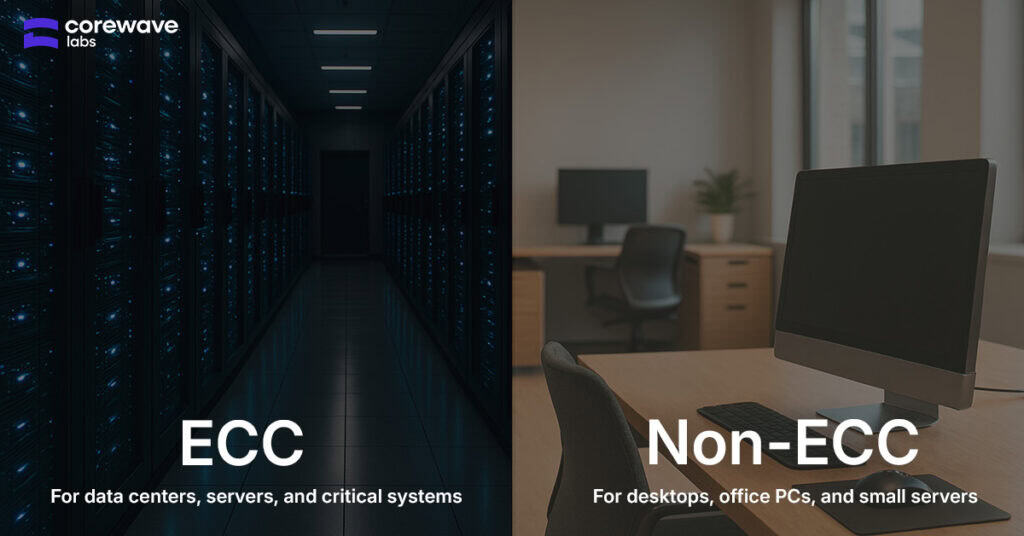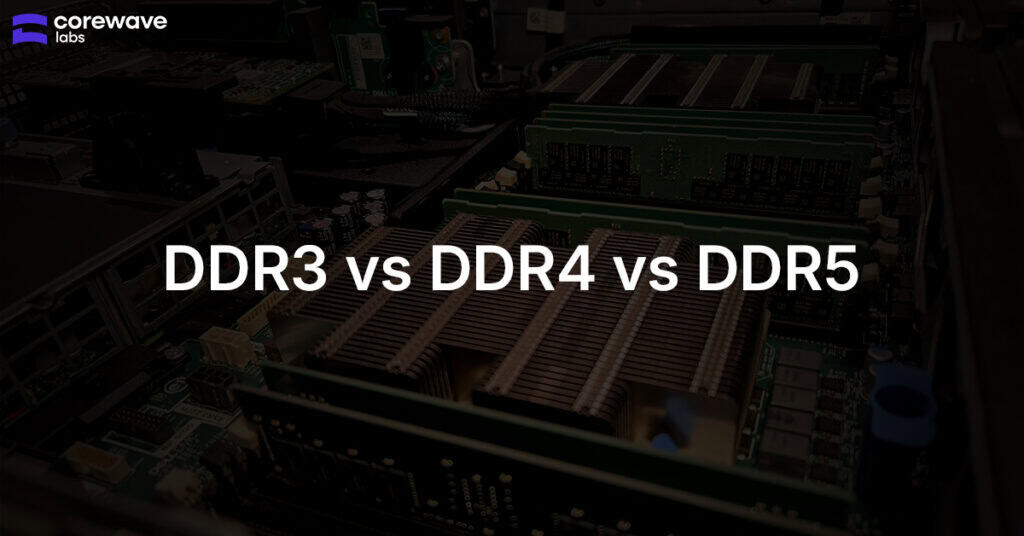Updated on:
| Written by:
LRDIMM vs RDIMM vs UDIMM – DIMM Types Explained
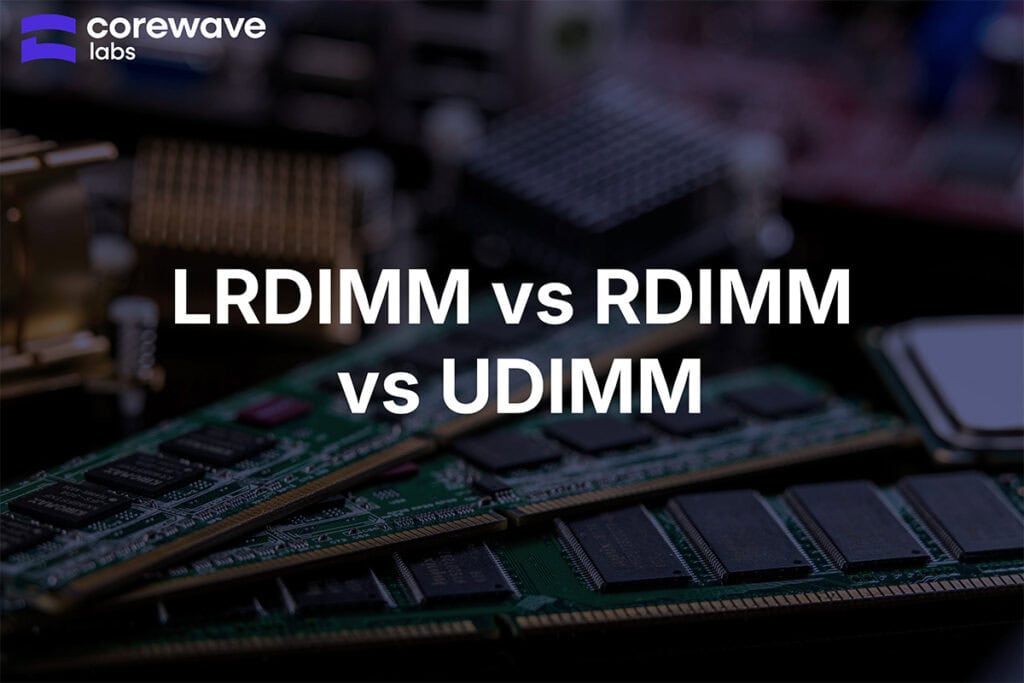
1. Quick Comparison at a Glance
Need the short version? Here’s how LRDIMM vs RDIMM vs UDIMM stack up side by side.
| Feature | UDIMM | RDIMM | LRDIMM |
|---|---|---|---|
| Buffer/Registers | None | Register | Advanced Memory Buffer (AMB) |
| Capacity | Low | Medium–High | Highest |
| Scalability | Limited | Moderate | Maximum |
| Latency | Lowest | Moderate | Slightly Higher |
| ECC Support | Usually not | Yes | Yes |
| Ideal For | Entry-level PCs | Enterprise Servers | HPC & Virtualization |
Key Takeaways
- UDIMM is best suited for budget-conscious setups and entry-level servers with low memory requirements.
- RDIMM provides a strong balance of performance, scalability, and reliability—ideal for most enterprise environments.
- LRDIMM is optimized for maximum memory capacity and is the preferred choice for virtualization, HPC, and large-scale systems.
- Mixing UDIMM with RDIMM or LRDIMM is not supported—servers must use one memory type per configuration.
2. Introduction
When you’re planning a new server build or upgrading an existing system, one decision can make or break performance—choosing the right memory type. In high-demand environments like data centers, telecom networks, and enterprise IT, your choice of DIMM has a direct impact on speed, stability, and scalability.
This is where understanding LRDIMM vs RDIMM vs UDIMM becomes essential.
Each type serves a different purpose. If you pick the wrong one, you could face slower performance, stability issues, or limited upgrade options. But if you choose the right module, your systems will run faster, stay reliable under heavy loads, and be ready to grow as your needs evolve.
3. What is a DIMM?
A DIMM, or Dual Inline Memory Module, is the hardware that holds your system’s memory. It’s a small circuit board with DRAM chips that plug into your server’s memory slots—where the real-time processing happens. The speed, stability, and overall performance of your server depend heavily on the quality and configuration of these modules.
When comparing LRDIMM vs RDIMM vs UDIMM, it’s not just about technical specs—it’s about choosing the right balance for your system. Each type differs in key areas like memory capacity, latency, power load, and error correction.
These differences impact how many modules you can use, how much total RAM your system supports, and how reliably it performs under load. So whether you’re expanding a rack or upgrading your core infrastructure, picking the right DIMM type means you’re planning for both today’s demands and tomorrow’s scale.
4. LRDIMM Explained
What It Is
LRDIMMs are high-capacity server memory modules that use an onboard buffer (iMB) to isolate and re-drive data, command, and address signals — dramatically reducing the electrical load on the memory controller.
This design supports up to 8 memory ranks per module, far exceeding the rank limits of older RDIMM or UDIMM designs (especially DDR3/DDR4), making LRDIMMs essential for virtualization, in-memory databases, and high-performance computing where maximum memory density is critical.
However, with the arrival of DDR5, modern RDIMMs equipped with 3DS (3D-stacked) DRAM can now also achieve 8 ranks and 256 GB per module, narrowing the historical gap between RDIMM and LRDIMM in some use cases.
How It Works
The AMB on an LRDIMM buffers not just control and address signals (like an RDIMM does), but also the data signals. This extra layer of buffering lets each module hold more memory ranks—often up to eight—making LRDIMMs ideal for high-capacity setups.
Yes, there’s a small latency trade-off. But the upside? You can build systems with much larger memory footprints than what UDIMMs or RDIMMs can handle on their own.
Performance and Capacity
LRDIMMs are tuned for:
- Maximum memory capacity per server
- More DIMMs per memory channel
- High speeds, even with large memory setups
They’re perfect for scale-up systems where every gigabyte counts—especially in virtualized environments, analytics workloads, and in-memory databases.
Typical Applications
LRDIMMs shine in environments where memory capacity is the critical bottleneck:
- High-density virtualized servers (e.g., VMware, Hyper-V).
- In-memory databases (e.g., SAP HANA, Redis).
- HPC and advanced analytics workloads, including AI/ML training.
In the LRDIMM vs RDIMM vs UDIMM landscape, LRDIMMs are your heavyweight champion—built to scale big, and perform under pressure.
LRDIMM vs RDIMM
When comparing LRDIMM vs RDIMM, the choice often comes down to how much memory you need and how your server is built to handle it. Both types offer registered buffering for better performance and stability, but LRDIMMs take things further—especially in high-capacity environments.
Why Choose LRDIMM Over RDIMM?
- Higher Memory Density: LRDIMMs can deliver 2 to 3 times the capacity of RDIMMs within the same physical space.
- Stronger Signal Integrity: Thanks to the Advanced Memory Buffer (AMB), LRDIMMs can support more ranks and modules without signal loss.
- Superior Scalability: In systems with many memory slots, LRDIMMs unlock full channel utilization and help scale to the server’s max potential.
What You Trade Off
- Power → Under full load, LRDIMMs consume up to 3.7× more power than UDIMMs; even at idle, they can draw up to 18.5× more, largely due to the always-active buffer.
- Latency → LRDIMMs introduce ~45–53% higher latency compared to RDIMMs because every signal (data, command, address) passes through the onboard buffer.
- Cost → LRDIMMs carry a premium price tag, especially for modules ≥64GB, reflecting the complexity of their high-density buffered design.
In short, if your workload demands serious memory—think virtualization, large databases, or analytics—LRDIMM beats RDIMM in scalability. But if your setup is more power- or latency-sensitive, RDIMM may still be the better fit.
5. RDIMM Explained
What Is RDIMM?
RDIMM (Registered Dual Inline Memory Module) is a server-grade memory type that includes a register (or buffer) between the memory controller and the DRAM chips. This register handles command and address signals, reducing electrical load and improving signal integrity—especially critical in servers running multiple memory modules.
RDIMMs are defined by official standards like JEDEC’s RDIMM specifications, which outline electrical, timing, and interface requirements for DDR4 and DDR5 server memory.
RDIMMs are the workhorse of enterprise-grade servers, delivering a reliable mix of performance, capacity, and uptime.
Built-In ECC for Reliability
Most RDIMMs feature ECC (Error-Correcting Code), which can detect and fix single-bit memory errors on the fly. This is crucial in environments like finance, virtualization, or database hosting—where any crash or data loss can cause serious problems.
Where RDIMMs Are Used
RDIMMs are the default in systems where consistency matters, such as:
- Virtualized environments (e.g., VMware, Proxmox)
- Data center servers with 256 GB+ memory needs
- High-reliability systems in telecom, HPC, or analytics
RDIMM Trade-Offs
- Latency: Slightly higher than UDIMM due to register delay
- Power: Minimal increase vs. UDIMM
- Compatibility: Not supported by most desktop motherboards
When Should You Choose RDIMM?
Use RDIMM if you:
- Run servers with >256 GB RAM per socket
- Need ECC and long uptime (e.g., Proxmox, ESXi)
- Want a stable middle ground between UDIMM and LRDIMM
What to Consider Before Deploying RDIMMs
- Compatibility: Some servers only support RDIMM or UDIMM—not both. Always check your system specs.
- Cost vs Value: RDIMMs are pricier than UDIMMs, but the improved stability and scalability make them a smarter choice for server use.
- No Mixing Allowed: You can’t mix RDIMMs with LRDIMMs or UDIMMs in the same system.
6. UDIMM Explained
What Is a UDIMM?
UDIMM stands for Unbuffered Dual In-Line Memory Module. It connects the memory controller (usually part of the CPU) directly to the DRAM chips—no register or buffer in between. This design lowers latency and cost but limits how many DIMMs a system can support.
This design keeps things fast and affordable, but comes with trade-offs in stability and scalability. UDIMMs are common in desktops, test labs, and basic servers where cost and simplicity matter more than capacity or fault tolerance.
How UDIMMs Perform
UDIMMs are best suited for:
- Low latency: Fast response times in minimal configurations.
- Limited scalability: Signal integrity breaks down as more modules are added.
- Less protection: Most UDIMMs don’t support ECC, increasing the risk of undetected memory errors.
Where UDIMMs Are Used
- Consumer Desktops (e.g., gaming, productivity PCs)
- Workstations with moderate RAM needs
- Small/Entry-Level Servers not requiring full ECC or large capacity
UDIMM Trade-Offs
- Lower capacity ceiling (limited DIMMs per channel)
- Less suited for virtualization or memory-heavy workloads
- Not compatible with motherboards that require RDIMM
When Should You Choose UDIMM?
Use UDIMM if you:
- Build or upgrade desktop PCs or workstations
- Need lower latency for everyday tasks or light workloads
- Prefer a cost-effective option over high-capacity memory
- Are using a consumer or entry-level server motherboard that doesn’t support RDIMM or LRDIMM
They’re ideal for non-critical systems where budget and speed outweigh the need for error correction or high-capacity memory.
UDIMM vs RDIMM vs LRDIMM
When looking at LRDIMM vs RDIMM vs UDIMM, UDIMMs stand out for:
- Lower cost: Often the cheapest DIMM type.
- Widespread availability: Supported by many consumer-grade motherboards.
- Quick access: Minimal latency in single or dual-module setups.
But they also come with clear limitations:
- Poor scalability: Most systems only support 1–2 UDIMMs per channel.
- Lower capacities: Modules are available in smaller sizes.
- Typically No ECC: Higher risk of silent data errors—unsuitable for high-uptime environments.
If you’re running a critical server or data-heavy workload, UDIMMs aren’t the right tool for the job. But for budget builds or non-production systems, they can be a solid fit.
7. RDIMM vs UDIMM
Key Takeaways
- UDIMM = Unbuffered, lower latency, lower cost, limited to 2–4 ranks
- RDIMM = Registered, higher capacity (up to 8 ranks), more stable under load
- Not interchangeable — mixing UDIMM and RDIMM can cause boot errors
- Use UDIMM for desktops or light server loads
- Use RDIMM for dual-socket servers, virtualization, and mission-critical apps
Want to see how RDIMM and UDIMM compare to LRDIMM as well? Check out our complete DIMM comparison guide for a broader breakdown across all three memory types.
RDIMM vs UDIMM: Feature Comparison Table
This side-by-side breakdown shows how RDIMM vs UDIMM stack up across the features that matter most for system builders and IT teams.
| Feature | UDIMM | RDIMM |
|---|---|---|
| Buffer/Register | None – direct to memory controller | Yes – uses register between DRAM and controller |
| ECC Support | Optional (depends on module + motherboard) | Always supported |
| Latency | Lower (due to direct connection) | Slightly higher (due to register) |
| Max Capacity | Lower – 2 to 4 ranks per channel | Higher – up to 8 ranks per channel |
| Typical Module Sizes | 4GB, 8GB, 16GB, 32GB, 64GB | 8GB, 16GB, 32GB, 64GB, 128GB, 256GB |
| Maximum System Memory | ~128GB to 256GB (depends on CPU/motherboard limits) | 512GB to 2TB+ (typical on dual-socket servers) |
| Power Efficiency | Slightly better at low loads | More efficient at high loads due to signal stability |
| Cost | Lower | Higher |
| System Use | Desktops, workstations, small servers | Enterprise servers, virtualization, critical workloads |
| Compatibility | Limited ECC/server compatibility | Server-grade platforms only |
Are RDIMM and UDIMM Interchangeable?
No — RDIMM and UDIMM are not interchangeable.
They may look similar, but they operate differently at the electrical level and are often keyed differently on DDR5 and DDR4 platforms.
Here’s why they’re not compatible:
- RDIMMs include a register (buffer) that changes how signals are managed.
- UDIMMs connect directly to the memory controller without a buffer.
- Most motherboards and CPUs support only one type — trying to mix them will usually result in boot errors or system instability.
- On DDR5 systems, RDIMM and UDIMM modules often have different notch positions, making them physically incompatible.
You cannot mix RDIMM and UDIMM in the same system. Even if they fit (e.g., some DDR3 platforms), the system will either refuse to boot or run unreliably.
Real-World Compatibility Examples
Still unsure what your system supports? Here are common platforms and the memory types they require:
Dell PowerEdge R740
- RDIMM only
- Supports ECC, high capacity, and multi-socket configs
- Mixing with UDIMM = not supported
HP Z Series Workstations (e.g., Z6, Z8)
- ECC UDIMM or RDIMM, depending on model
- Check motherboard specs: some support ECC UDIMM, some require RDIMM
AMD EPYC Platforms (Genoa, Milan)
- RDIMM only
- Supports massive memory bandwidth and capacity
- ECC required for stability
Intel Xeon Scalable Systems
- Typically RDIMM
- Supports high-rank modules for virtualization and AI workloads
- ECC + buffer helps prevent silent data corruption
Consumer Desktop Boards (Intel Core, AMD Ryzen)
- UDIMM or ECC UDIMM
- No support for RDIMM
- Some AMD Ryzen Pro and Intel W-series chips support ECC UDIMM if enabled by BIOS
When to Choose RDIMM or UDIMM
Choosing between RDIMM and UDIMM isn’t about one being “better” — it’s about what your system demands. Here’s how to make the right call:
Choose RDIMM if you:
- Run enterprise-grade servers (e.g., Dell PowerEdge, HPE ProLiant)
- Need large memory capacity (e.g., 512GB+ RAM)
- Rely on ECC for data integrity
- Operate dual-socket or multi-channel platforms
- Run virtualization, databases, or mission-critical workloads
RDIMMs are built for scale, uptime, and heavy memory loads.
Choose UDIMM if you:
- Use a desktop PC or workstation
- Need up to 128–256GB RAM, not more
- Want lower latency and lower cost
- Don’t need ECC, or use ECC UDIMM in compatible motherboards
- Run productivity software, development tools, or light VMs
UDIMMs are perfect for leaner systems where every millisecond and euro count.
8. Choosing the Right Memory Type
When weighing LRDIMM vs RDIMM vs UDIMM, there’s no one-size-fits-all. The right choice depends on your budget, performance needs, system compatibility, and growth plans.
Budget
- UDIMM: Lowest cost, but limited in capacity and error protection.
- RDIMM: Mid-range pricing with solid reliability and ECC support.
- LRDIMM: Most expensive, but supports the highest memory density—ideal for scale-heavy systems.
Performance Demands
- UDIMM: Best for basic tasks where speed matters more than capacity.
- RDIMM: Great for everyday enterprise workloads.
- LRDIMM: Designed for memory-intensive applications like virtualization or in-memory databases.
System Compatibility
- Your motherboard and CPU must support the DIMM type.
- Important: Never mix UDIMMs with RDIMMs or LRDIMMs—they are not compatible.
Scalability Goals
- For modest upgrades, RDIMM will do the job.
- For future-proofing—think multi-year growth, VMs, SAP HANA—LRDIMM is the way forward.
When to Choose What (At a Glance)
| Scenario | Recommended Memory Type |
|---|---|
| Budget workstation or entry-level server | UDIMM |
| SMB infrastructure (general-purpose) | RDIMM |
| Enterprise virtualization / big data | LRDIMM |
| High-density server expansion | LRDIMM |
| Mid-scale workloads with ECC requirements | RDIMM |
Choosing the right memory type ensures you’re not only meeting today’s requirements—but also setting yourself up for scalable, cost-effective performance down the road.
9. Real-World Examples
Small Business Server — UDIMM
A design agency needs a server for file backups and internal testing.
Why UDIMM? Low cost, fast enough for simple workloads, no need for ECC.
Mid-Size Enterprise Infrastructure — RDIMM
A company running CRM, ERP, and internal tools around the clock.
Why RDIMM? Offers ECC, stability, and room for memory growth.
Data Center Virtualization — LRDIMM
A client needs to host hundreds of VMs and memory-heavy apps like SAP HANA.
Why LRDIMM? High density, excellent signal integrity, and full channel population without bottlenecks.
10. LRDIMM vs RDIMM vs UDIMM FAQ
Which DIMM type is best for servers?
For most enterprise servers, RDIMM is the standard choice due to its balance of reliability, ECC support, and scalability. Use LRDIMM when high memory density is essential.
Is LRDIMM better than RDIMM?
LRDIMMs are better if you need maximum memory capacity, such as for virtualization or in-memory databases. RDIMMs are better for balanced performance and lower latency in general-purpose enterprise servers.
What is the difference between LRDIMM and RDIMM?
LRDIMMs use an advanced memory buffer to reduce electrical load, allowing for higher memory capacities. RDIMMs use a simpler register and support moderate memory sizes with lower latency. LRDIMMs scale better but may introduce slightly higher latency.
Can I mix RDIMM and LRDIMM in the same server?
No, RDIMMs and LRDIMMs are not compatible in the same system. Mixing them can lead to instability or failure to boot. Always use one memory type per configuration.
What is UDIMM used for?
UDIMMs are typically used in desktops, workstations, and entry-level servers. They offer low latency but lack scalability and usually don’t support ECC.
Does RDIMM support ECC?
Yes, RDIMMs support ECC (Error-Correcting Code), which helps detect and correct memory errors—making them ideal for business-critical environments.
11. Final Thoughts
Choosing between LRDIMM vs RDIMM vs UDIMM isn’t just a spec sheet decision—it’s about building the right foundation for your infrastructure.
- UDIMM: Budget-friendly and ideal for basic setups—but limited in capacity and error protection.
- RDIMM: The go-to for most enterprise workloads—reliable, scalable, and ECC-enabled.
- LRDIMM: Built for max performance and density—perfect for virtualization, HPC, and in-memory apps.
Your memory choice should align with your performance needs, future growth, and system architecture.
About the Author

Edgars Zukovskis
Board Member | CoreWave Labs
14+ years of expertise helping telecom operators, datacenters, and system integrators build efficient, cost-effective networks using compatible hardware solutions.
Server Memory for Top Brands
Select Your Server Brand to Find Compatible Memory
Recommended Reads
Discover insights to power your infrastructure.