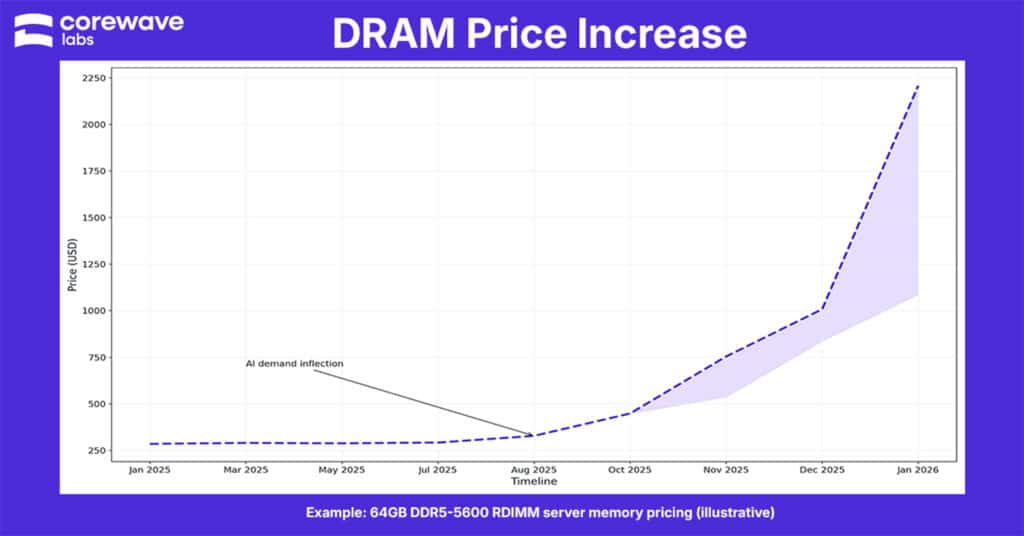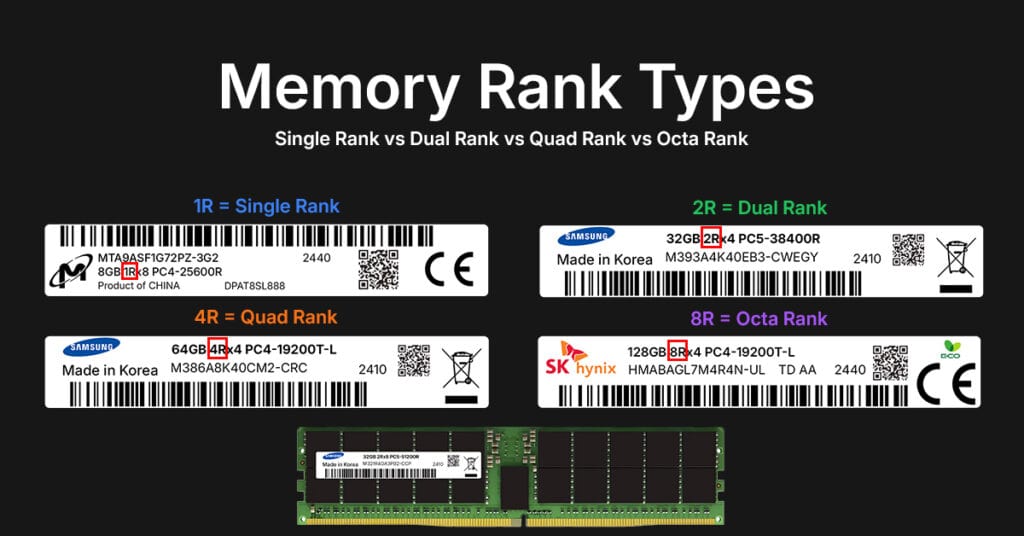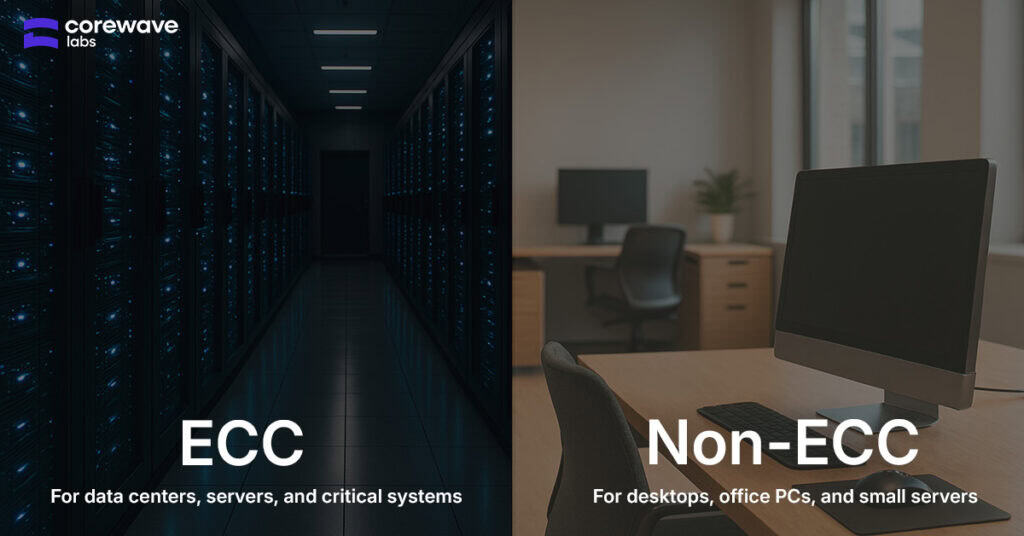Updated on:
Written by:
Single Rank vs Dual Rank vs Quad Rank vs Octa Rank – Memory Rank Types Explained
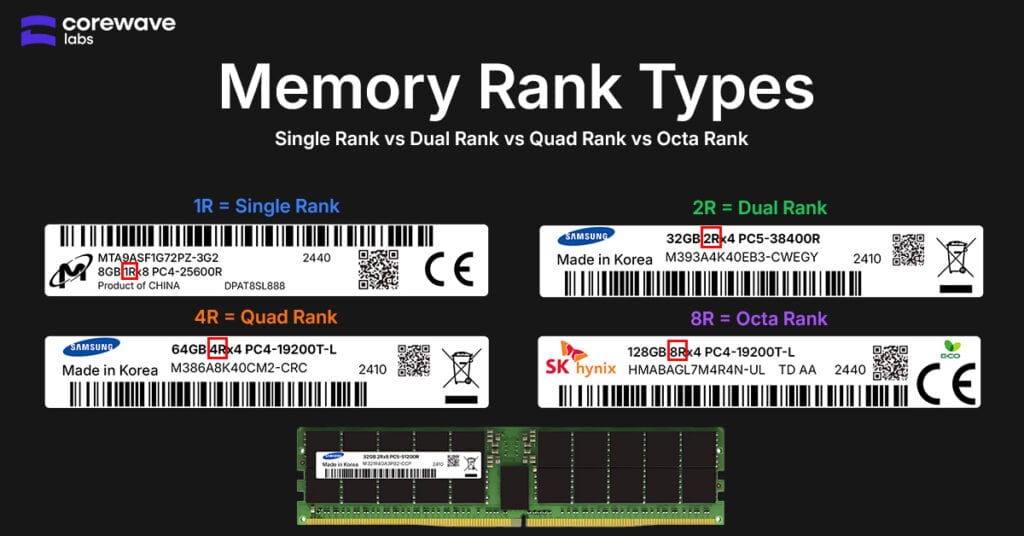
Key Takeaways
- Memory rank refers to how DRAM chips are organized on a module—common types include single, dual, quad, and octa rank.
- More ranks = higher capacity, but also increased latency, power consumption, and thermal load.
- Dual rank offers the best balance of performance and density for most modern servers.
- Quad and octa rank modules are ideal for virtualization, HPC, and enterprise systems demanding high memory capacity per DIMM.
- Always check platform compatibility—not all motherboards or CPUs support high-rank DIMMs.
- Choosing the right rank impacts system stability, scalability, and long-term ROI.
Single Rank vs Dual Rank vs Quad Rank vs Octa Rank – Memory Rank Comparison Table
| Feature | Single Rank | Dual Rank | Quad Rank | Octa Rank |
|---|---|---|---|---|
| Capacity per DIMM | 8–32 GB | 16–64 GB | 32–128 GB | 64–256 GB+ |
| Typical Latency | ~65–70 ns | ~70–75 ns | ~75–85 ns | ~85–95 ns |
| Performance (Read BW) | ~21–25 GB/s | ~23–27 GB/s (rank interleaving) | ~20–24 GB/s (rank switching overhead) | ~18–22 GB/s (lower concurrency efficiency) |
| Power Consumption | ~3–4.5W | ~4.5–6W | ~6–8W | ~8–10.5W |
| Heat Output | ~15–20 °C above ambient | ~20–25 °C above ambient | ~25–30 °C above ambient | ~30–35 °C above ambient |
| Cost (Est. per GB) | ~€2–3/GB | ~€2.5–3.5/GB | ~€3.5–4.5/GB | ~€5+/GB |
| Compatibility | Broad desktop/workstation | Widely supported in modern servers | Requires server-grade memory controllers | Supported on select enterprise platforms |
| Best Use Case | Desktops, Entry Workstations | SMB Servers, Virtual Hosts | Virtualization, High-capacity DBs | HPC, SAP HANA, AI Training, Big Memory Environments |
Notes for Engineers:
- Bandwidth figures assume dual-channel DDR4-3200 configurations. If you’re working with DDR5, expect ~50–70% higher bandwidth, but with similar rank trade-offs.
- Latency increases with rank count due to rank-to-rank switch penalties. Latency values vary slightly with memory controller efficiency (Intel vs AMD).
- Heat values assume standard server airflow and moderate utilization.
- Power Consumption represents active, not idle, power per module (based on Micron/Samsung datasheets).
Introduction
When selecting server memory, it’s easy to focus on size and speed—but one overlooked spec can make or break your system’s performance: memory rank.
Memory ranks—single, dual, quad, and octa rank—refer to how DRAM chips are organized on a module. This structure directly affects latency, bandwidth, capacity, and even system compatibility. Choose the wrong rank type, and you could run into stability issues, thermal bottlenecks, or an expensive mismatch with your server’s memory controller.
In this guide, we’ll break down:
- What memory rank actually means
- The key differences between single rank vs dual rank, and how they compare to quad and octa rank
- Practical pros and cons of each type
- A clear comparison table to help you choose the right memory for your infrastructure
Whether you’re optimizing a high-frequency trading server or scaling up virtual machines in a data center, understanding memory ranks is essential. Let’s decode it.
What Is Memory Rank?
A memory rank is a group of DRAM chips on a RAM stick that work together to handle data. Your system’s memory controller can only communicate with one rank at a time, but having multiple ranks on a single module allows for higher capacity and better data flow efficiency.
Each rank delivers a 72-bit data path:
- 64 bits carry the actual data
- 8 bits are used for ECC (Error-Correcting Code) to detect and correct memory errors—crucial for server and data center environments
Think of it like shelves in a server room—each shelf (rank) holds a portion of your data. You can only read from one shelf at a time, but more shelves let you store more, without needing extra DIMM slots.
How to Read Memory Rank Labels
Memory modules are typically labeled using a format like:
- 1Rx8 = Single Rank, x8 configuration
- 2Rx8 = Dual Rank
- 4Rx8 = Quad Rank
- 8Rx8 = Octa Rank
Here’s what the parts mean:
- The first number (1R, 2R, etc.) tells you how many ranks are on the module.
- The “x8” or “x16” shows how wide each DRAM chip is in bits (x8 is common for server-grade ECC memory).
Quick Note:
A dual-rank module (2Rx8) is not the same as installing two single-rank modules. It’s one DIMM with two built-in “layers” (ranks) that the system can switch between—often in an interleaved fashion—if the motherboard and CPU support it.
Single Rank Memory
What It Is:
Single rank memory has one set of DRAM chips that the memory controller accesses at a time. It’s labeled as 1Rx8 or 1Rx16, depending on chip width.
Pros
- Low Latency: No need to switch between ranks—access is direct and fast.
- Lower Heat & Power: Fewer chips = cooler operation.
- Cost-Effective: Generally cheaper than dual or quad-rank modules.
Cons
- Limited Capacity: Lower density makes it unsuitable for memory-intensive workloads.
- Not Common in Servers: Most server configurations require higher-capacity modules, which are typically dual, quad, or octa rank.
Best For
- Desktops, gaming PCs, and light workstations
- Rarely used in servers due to capacity constraints and lack of rank interleaving performance benefits
Dual Rank Memory
What It Is:
Dual rank memory contains two sets of DRAM chips on a single module, labeled as 2Rx8 or 2Rx16. These ranks share address and control lines but are accessed one at a time. The memory controller can alternate between ranks, improving overall efficiency.
Pros
- Higher Capacity: Effectively doubles the memory density compared to single rank.
- Rank Interleaving: Enables the controller to pipeline data requests, which can boost performance by 3–5% in real-world workloads.
- Great Balance: Offers a sweet spot between speed, capacity, and cost for many server builds.
Cons
- Slightly More Heat & Power: More chips mean more power draw and heat output—though still manageable in most systems.
- Minor Latency Overhead: Switching between two ranks adds a small latency penalty compared to single rank, but it’s often offset by interleaving gains.
Best For
- Workstations, mid-range servers, and virtualization hosts
- Ideal for setups that need moderate-to-high capacity without stepping into the higher cost and complexity of quad or octa-rank modules.
Quad Rank Memory
What It Is:
Quad rank memory features four sets of DRAM chips per module, typically labeled 4Rx8 or 4Rx16. These modules allow for significantly higher memory density by stacking more ranks onto a single DIMM
Pros
- High Capacity in Fewer Slots: Ideal for servers with limited DIMM slots but large memory requirements.
- Optimized for Demanding Workloads: Perfect for systems running virtual machines, large databases, or real-time analytics.
Cons
- Increased Latency: Accessing four ranks introduces additional switching delays.
- Higher Power and Heat: More chips draw more power and require stronger thermal management.
- Compatibility Limitations: Not all server motherboards support quad-rank DIMMs, especially at high speeds or when fully populated.
Best For
- Enterprise servers, HPC nodes, and virtualization hosts with heavy memory demands
- Environments where capacity outweighs absolute speed, and where cooling and power budgets are accounted for
Octa Rank Memory
What It Is:
Octa rank memory contains eight sets of DRAM chips per module, commonly labeled as 8Rx8. These are specialized, high-capacity DIMMs designed for the most demanding environments, such as mission-critical enterprise systems.
Pros
- Extreme Density: Packs the highest memory capacity into a single module—perfect for workloads requiring terabytes of RAM.
- Enterprise-Grade Performance: Tailored for large-scale virtualization, in-memory databases, and high-performance computing (HPC) applications.
Cons
- High Latency: Accessing eight ranks increases response time due to more complex rank switching.
- Thermal & Power Demands: Requires advanced cooling and can draw significantly more power.
- Limited Compatibility: Not all server platforms support octa-rank DIMMs—always check your motherboard and CPU specs.
- Expensive: Comes at a premium price, both for the modules and the infrastructure needed to support them.
Best For
- Enterprise servers, AI training clusters, scientific computing, and SAP HANA environments
- Systems where maximizing memory capacity per slot is more critical than minimizing latency or cost
Choosing the Right Rank for Your System
Selecting the right memory rank isn’t just about capacity—it’s about matching your server’s architecture and workload profile. Here’s what to evaluate:
🔌 Compatibility
Before anything else, check your server motherboard and CPU memory controller specs:
- Some systems limit the number of ranks per channel (e.g. max 2DPC with quad-rank).
- Certain platforms may not support octa-rank DIMMs or downclock memory when too many ranks are populated.
- Always verify support in your vendor’s Qualified Vendor List (QVL) or system configuration guide.
⚡ Performance Needs
- If latency-sensitive workloads (e.g. trading systems, real-time analytics) are your focus, single or dual rank DIMMs are ideal.
- For high-capacity applications like virtualization, databases, and AI training, go with quad or octa rank—even if latency increases slightly.
🌡️ Thermal Management
- More ranks = more heat. Quad-rank modules typically run 25–30 °C above ambient, while octa-rank can exceed 35 °C.
- Ensure adequate airflow in your chassis to dissipate heat from densely packed DIMMs.
- Use thermal monitoring to track module temperatures in real time.
- Tune BIOS settings to manage fan curves and enable thermal protection features.
- Plan for future upgrades—denser configurations may require higher-capacity cooling solutions.
💰 Cost Efficiency
- Single/dual rank: Great balance of cost and performance for small to mid-scale deployments.
- Quad/octa rank: Higher upfront cost, but may reduce total server count by consolidating memory—saving on power, rack space, and licenses over time.
In short: align your rank choice with platform compatibility, workload profile, and long-term ROI. Memory isn’t just a component—it’s a strategic decision in performance architecture.
Memory Rank Types: Frequently Asked Questions (FAQ)
What is a Memory Rank?
A memory rank is a group of DRAM chips on a RAM module that works together on a 64-bit data block (+8-bit ECC), accessed by the memory controller one rank at a time.
What does Single Rank vs Dual Rank mean?
Single rank has one set of DRAM chips, while dual rank has two. Dual rank improves capacity per module and can boost performance via interleaving on supported systems.
What is 1Rx8 vs 2Rx8?
1Rx8 is single rank with x8 DRAM chips; 2Rx8 is dual rank with x8 chips. 2Rx8 offers more capacity and typically better performance through rank interleaving, especially in multi-threaded tasks.
Is Dual Rank memory faster than Single Rank?
Yes, dual rank can be slightly faster—typically 3–5%—due to rank interleaving, which allows more efficient data handling on supported systems.
Can you mix Single Rank and Dual Rank memory
Yes, if your system supports it. But mixing ranks can lead to performance instability or reduced speed if not handled properly by the motherboard.
What is Quad Rank memory?
Quad rank memory has four sets of DRAM chips on one module. It provides higher capacity than dual rank but needs server-grade controllers that support high-rank DIMMs and more signal loading.
What is Octa Rank memory?
Octa rank memory contains eight DRAM ranks on a single module. It delivers maximum capacity for enterprise workloads like HPC or SAP HANA, but requires advanced servers with buffer support and strong cooling.
What does 2Rx4 or 1Rx8 mean on a memory label?
These labels describe rank and chip width. 2Rx4 = dual rank with x4 chips; 1Rx8 = single rank with x8 chips.
How do I check Memory Rank?
Check the DIMM label for codes like 1Rx8 or 2Rx4. On servers, use tools like CPU-Z (Windows) or dmidecode (Linux) to read rank info from the memory controller.
Does memory rank affect performance?
Yes. Rank affects latency, bandwidth, and interleaving ability. Dual and quad rank may outperform single rank in multi-threaded or memory-heavy tasks.
What is a Dual Rank DIMM?
A dual rank DIMM is a memory module with two logical sets of DRAM chips. It allows alternating access for better performance in supported systems.
Can you mix Dual and Quad Rank memory?
Mixing dual and quad rank is possible, but it depends on the memory controller. Not all servers support mixed ranks or full capacity use.
Which is better: 1Rx8 or 2Rx8?
2Rx8 offers more capacity and better interleaving, while 1Rx8 may have lower latency and power use. “Better” depends on your system and workload.
What does Memory Rank mean in real use?
It affects how RAM is accessed, how much capacity fits per slot, and how performance scales. Rank is a key factor in server memory architecture.
Conclusion
Memory rank—whether single, dual, quad, or octa—is more than just a technical label. It directly impacts how much memory your system can handle, how fast it can respond, how much power it draws, and how much heat it generates.
- Single rank offers low latency and cost but limited capacity.
- Dual rank strikes a solid balance with interleaving benefits.
- Quad rank delivers high density for serious workloads.
- Octa rank unlocks extreme capacity for enterprise-grade performance.
Choosing the right rank type ensures your memory configuration is fully compatible, thermally stable, and tuned to the demands of your workload. Whether you’re building a cloud cluster, optimizing virtual machines, or scaling out HPC nodes, understanding memory ranks helps you make smarter, more cost-effective infrastructure decisions.
Need help picking the right modules for your setup? Contact CoreWave Labs—we’ll make sure every DIMM fits your performance and capacity needs.
About the Author

Edgars Zukovskis
Board Member | CoreWave Labs
14+ years of expertise helping telecom operators, datacenters, and system integrators build efficient, cost-effective networks using compatible hardware solutions.
Server Memory for Top Brands
Select Your Server Brand to Find Compatible Memory
Recommended Reads
Discover insights to power your infrastructure.